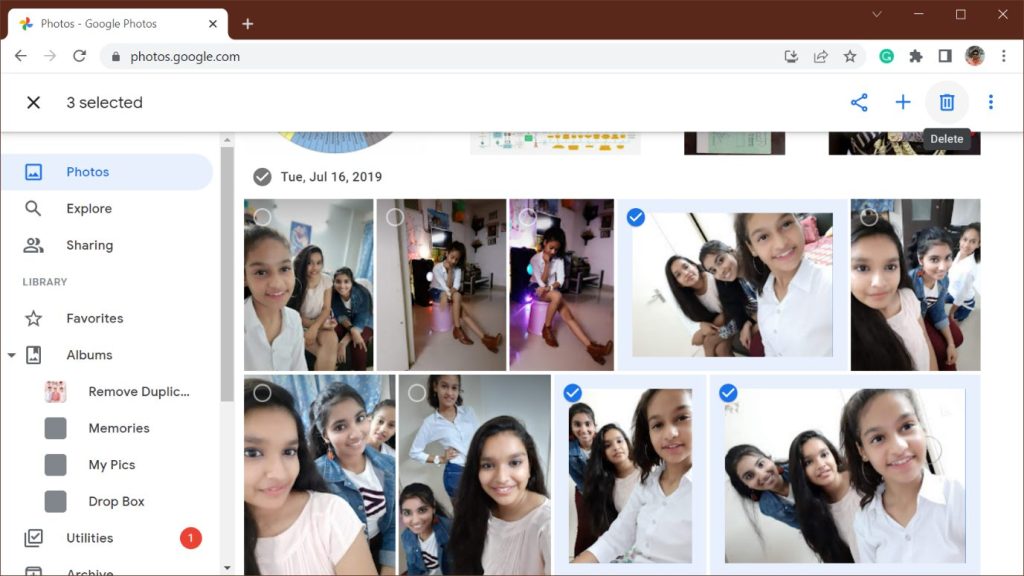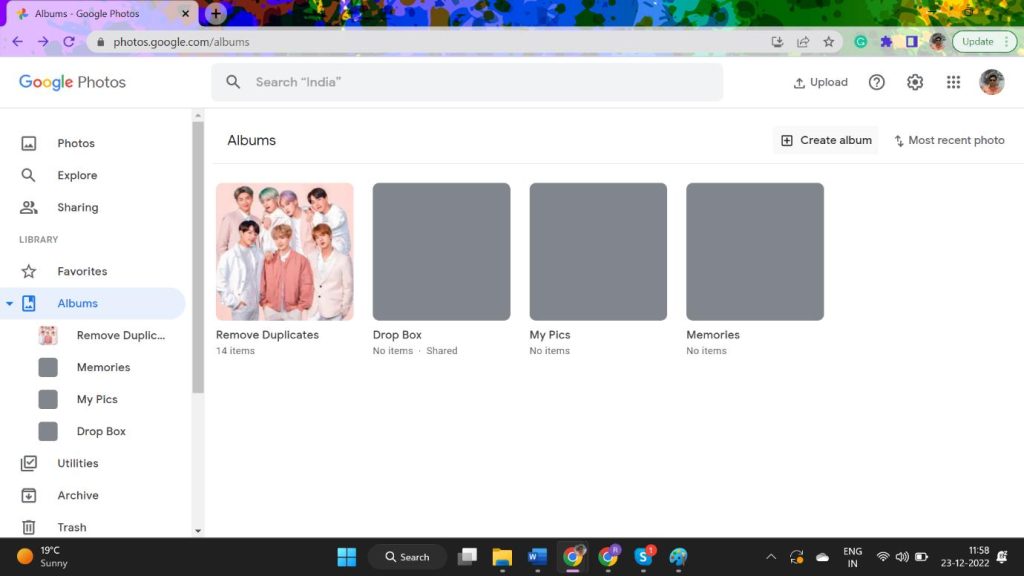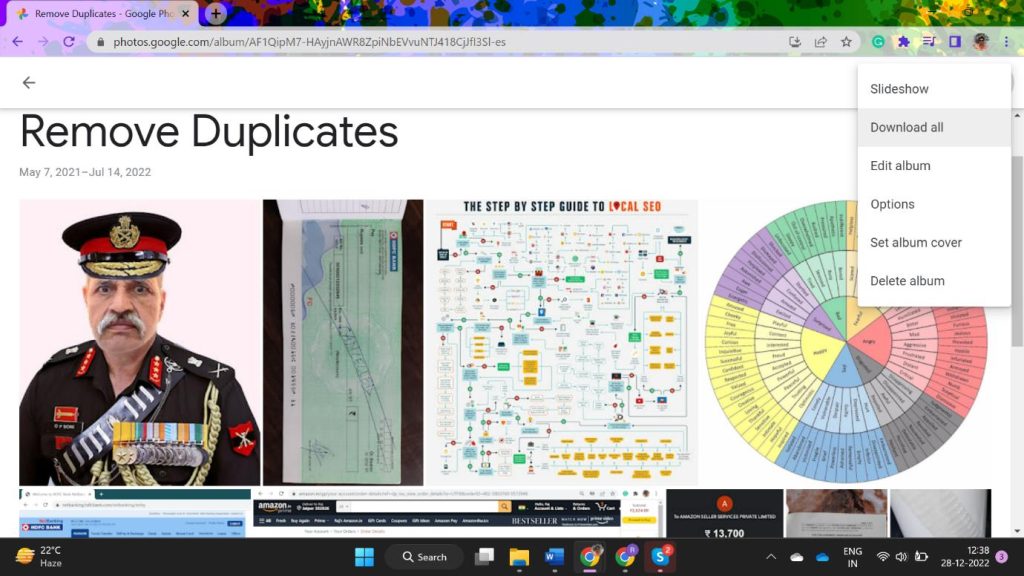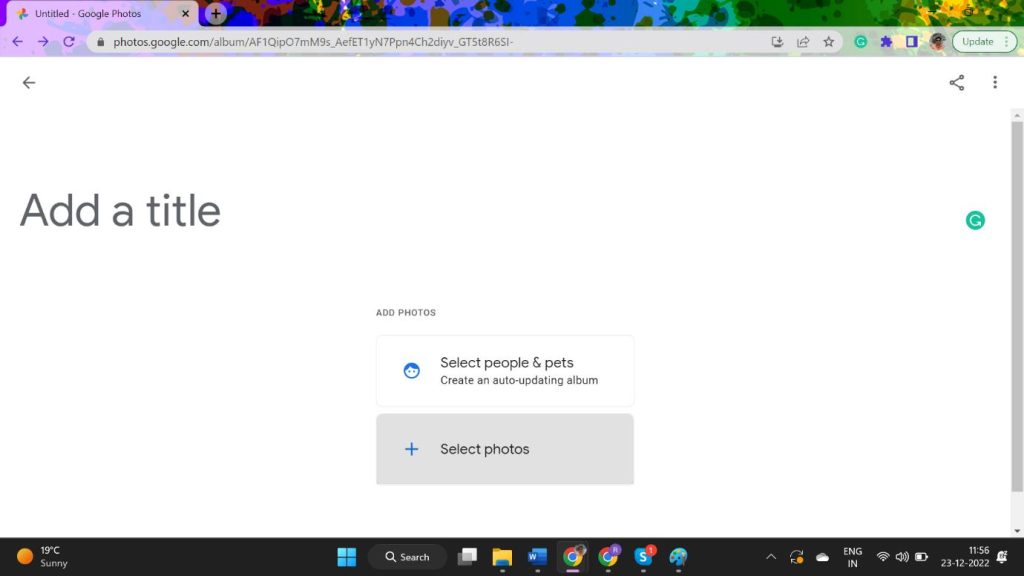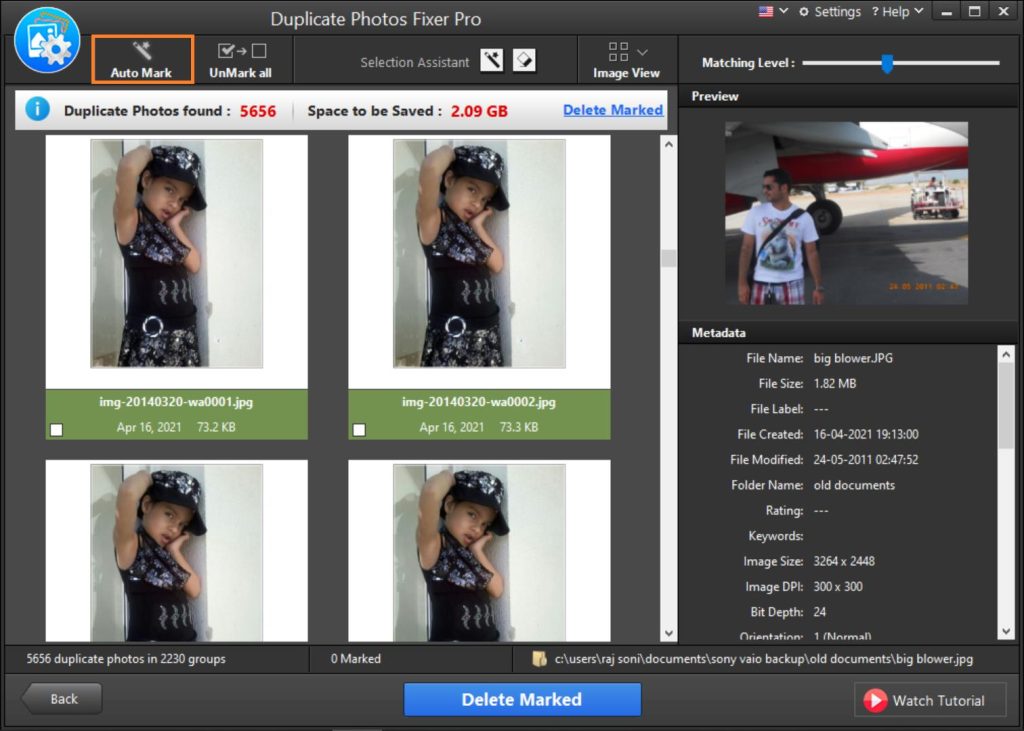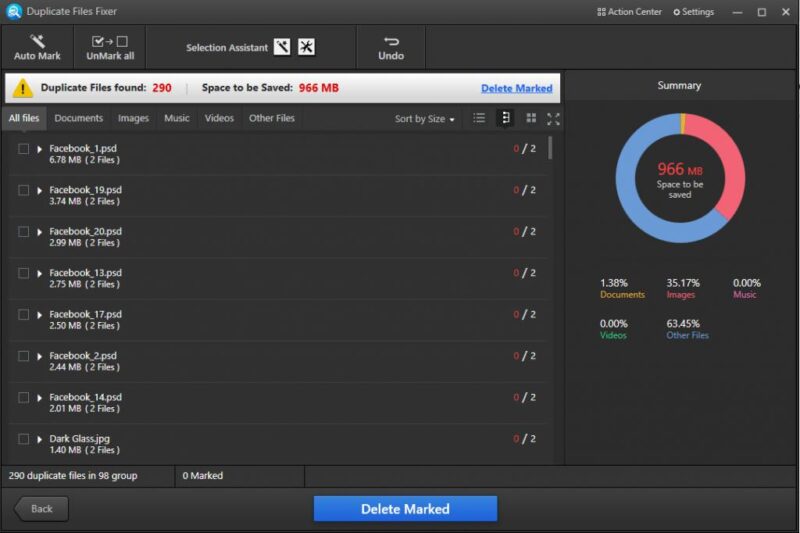We capture a lot of memories day in and out and to capture a perfect selfie, we end up creating a lot of duplicate pictures. Once we run out of space on our Android, we transfer all the photos to our PC or on the cloud backup. Google Photos is one of the greatest cloud platforms that allows you to store up to 15GB of photos including other documents.
Google Photos has an inbuilt mechanism to avoid exact duplicates from being uploaded. It can filter and only upload unique images. Though the mechanism is not strong enough to filter similar, edited, or cropped duplicate photos. Before you find and delete duplicate photos from Google Photos, you should understand how they are created.
Reasons Behind Duplicate Images
There can be several reasons behind duplicate photos. We have listed the most common reasons that create duplicate photos on any storage.
- Multiple clicks in the same position
- Uploading multiple backup files at the same time
- Capturing images in burst mode on smartphones or digital cameras
- Editing images and saving a new copy to a different destination
- Downloading the same images from the same source repeatedly
- Copy and paste errors in different folders
Manually Find & Remove Duplicate Photos
This can be a tough task for some users who have multiple folders to check. You may need to manually get into different folders and scroll through all your photos. If you come across a duplicate photo, you can send it to Trash.
Step 1. Access the Google Photos app on your browser.
Step 2. Click on the Album tab in the left panel to list all the albums.
Step 3. Enter the first album and scroll through all the images.
Step 4. You can explore the thumbnails or double-click to explore the image and go next.
Step 5. As you come across a duplicate image, click on the Trash icon on the top right. Do this with all the duplicate images in all the albums to find and remove duplicate images from Google Photos.
Use Google Photos Instead of Google Drive
Most users upload their pictures on Google Drive instead of Google Photos. A Google Drive doesn’t have this feature to filter and eliminate duplicate photos and upload everything. Google Photos has this feature to filter out exact duplicates before uploading.
Google Photos has easy-to-manage albums that can store thousands of photos on the drive. It becomes easy to share photos or specific albums whenever you wish to share them with your friends or family members.
Upload photos in a single album
If you upload photos in different albums, there are possibilities of uploading duplicate photos. While uploading photos in a single folder, it will find and eliminate duplicate photos from being uploaded. If you have already created different albums, you can download all the albums on your PC and then upload them again in a single album.
Step 1. Access Google Photos and go to albums.
Step 2. Click on the album and it will show all the photos inside the album.
Step 3. Click on the three dots on the top right and click on the Download All option.
Step 4. Select the destination location and download all the photos.
Step 5. Follow the same steps for all the albums on your Google Photos.
Step 6. Come back to Albums and create a new album with the Create Album option on the top right.
Step 7. Give it a name and upload all the images that you have downloaded from different albums. It will find and eliminate duplicate photos from the upload list and only upload the unique photos. You can delete the rest of the albums once done or create new albums to move photos to those albums.
Use the Best Duplicate Photo Finder App
The Best Duplicate File Finder App is the ultimate solution for those who are searching for how to delete duplicate photos in Google Photos. Most duplicate photo finders can only work on the Windows platform however there are a few of the best duplicate photo cleaners that can work on cloud drives.
Duplicate Photos Fixer Pro
Duplicate Photos Fixer Pro is an ultimate duplicate photo cleaner app to quickly find and remove duplicate photos. It is compatible with all the latest versions of Windows, MacOS, Android, and iOS platforms. You can quickly scan your internal or external storage devices like SD Card, USB Drive, and cloud storage drives like Google Drive.
If you have duplicate files on the storage, you can use Duplicate Files Fixer for the best results. It has the best capabilities to find duplicate files, documents, videos, images, music, and other file formats. You can scan all the storage devices including Google Drive or Dropbox. This is the best utility you can use to declutter your Google Photos.
Final Words
This article on how to delete duplicate photos in Google Photos has the best manual tips and tricks on how to remove duplicate photos from Google Photos. You can quickly find and delete duplicate photos from Google Photos and other cloud storage drives. We have also introduced the best utilities to find duplicate photos, videos, music, and other files.